When transitioning to remote work, the dynamics drastically shift from a traditional office setting tailored to specific tasks. Adapting to a remote environment presents unique challenges, especially in handling sensitive company data responsibly.
In this article, The Cyber Express (TCE) Team explores essential cybersecurity measures that companies should implement or may already have in place. TCE also highlights personal actions that employees can take, whether they’re accessing networks from home or public places. Both employers and employees share the responsibility of adhering to robust security protocols to counter the rise of cyber threats.
As organizations increasingly focus on data protection and server security, staying informed about the latest cybersecurity practices for remote work environments is crucial. Read on to discover key steps to strengthen your cybersecurity posture while working remotely.
Cybersecurity Tips for Remote Workers
Understand Your Organization’s Cybersecurity Policies
Familiarizing yourself with your organization’s cybersecurity policies is critical for remote workers. These policies often outline requirements for using secure connections through VPNs, handling confidential information properly, and utilizing approved applications.
By adhering to these guidelines, you can reduce the risk of phishing or malware attacks by minimizing vulnerabilities associated with unprotected networks and devices. Knowing these policies also empowers employees to promptly identify and report suspicious activities, enabling quick responses to potential threats.
Use Only Approved Devices
Employing devices approved by your organization is vital for maintaining cybersecurity compliance with company standards. Approved devices typically come equipped with essential security features such as firewalls, antivirus software, and encryption protocols, which help reduce vulnerabilities.
Regular monitoring and updates of these devices ensure they are secure against unauthorized access and cyber threats. Additionally, using approved devices guarantees compatibility with secure networks and systems, maintaining overall cybersecurity integrity.
Implement the Principle of Least Privilege
Access controls based on the principle of least privilege restrict access to sensitive information and systems to only those necessary for an employee’s role. Implementing strong authentication methods like two-factor authentication (2FA) further secures user identities, enhancing security. It’s crucial to regularly review and update access permissions, especially in remote work settings, to prevent unauthorized access and maintain data security.
Secure Your Home Wi-Fi Network
When working remotely, securing your home Wi-Fi network is imperative. Use strong, unique passwords and enable WPA3 encryption to defend against unauthorized access. Changing default router settings and regularly updating router firmware also boost security by protecting against vulnerabilities and potential breaches. Consider separate networks for work and personal use to enhance security further.
Enable Two-Factor Authentication (2FA)
Activating two-factor authentication adds an extra security layer by requiring a second form of verification alongside your password. This significantly lowers the risk of unauthorized access, even if passwords are compromised. 2FA methods such as SMS codes, authenticator apps, or biometric scans offer robust protection, especially when handling sensitive work-related data remotely.
Use Strong, Unique Passwords
Create strong, unique passwords that incorporate a mix of characters, numbers, and symbols for work-related accounts and devices. Avoid using the same password across multiple accounts to lessen the impact of a potential breach. Consider a password manager to generate and securely store complex passwords, optimizing security without the risk of forgetting passwords.
Install Antivirus and Antimalware Software
Equip your devices with reliable antivirus and antimalware software to detect, block, and remove threats such as viruses and ransomware. Keeping this software up to date is crucial in protecting against evolving cyber threats, enhancing device and data security. Regular scans help identify and address potential security issues promptly.
Use a Virtual Private Network (VPN)
A VPN encrypts your internet connection and enhances security when accessing work-related data remotely. VPNs conceal IP addresses and encrypt online activities, protecting against unauthorized access and data interception over unsecured Wi-Fi networks. Whether at home or in public, VPNs provide a secure means of transmitting sensitive information.
Keep Software Updated and Data Backed Up
Regularly update your operating systems, applications, and security software to guard against vulnerabilities exploited by cybercriminals. Enable automatic updates to ensure your devices receive the latest security enhancements. Additionally, back up your work data regularly using cloud-based solutions or external hard drives to protect against data loss from hardware failures or cyberattacks. Automating backups preserves data integrity and availability, reducing disruption and downtime.
Have a Plan of Action for Cyberattacks
Develop and maintain a comprehensive plan of action for responding to cyberattacks to minimize damage and facilitate quick recovery. This plan should detail steps for identifying, isolating, and addressing threats, and include protocols for notifying IT teams for immediate remediation. Regular drills and simulations familiarize employees with incident response procedures, ensuring an efficient and effective response to cybersecurity incidents when working remotely.
By implementing these cybersecurity tips for remote workers, you can enhance data protection, mitigate risks, and maintain a secure work environment from any location.
Source: thecyberexpress.com







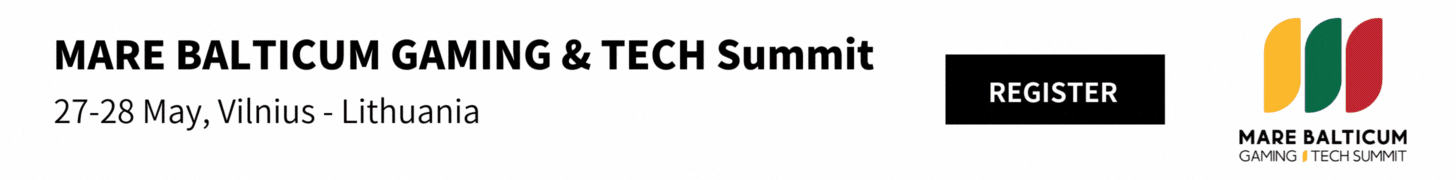
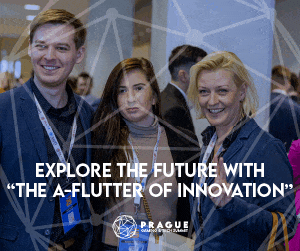







Got a Questions?
Find us on Socials or Contact us and we’ll get back to you as soon as possible.